17.4.1.1.1.2. Options
There are a number of default settings here that are explained in more details below. For most cases these settings should be left as they are.
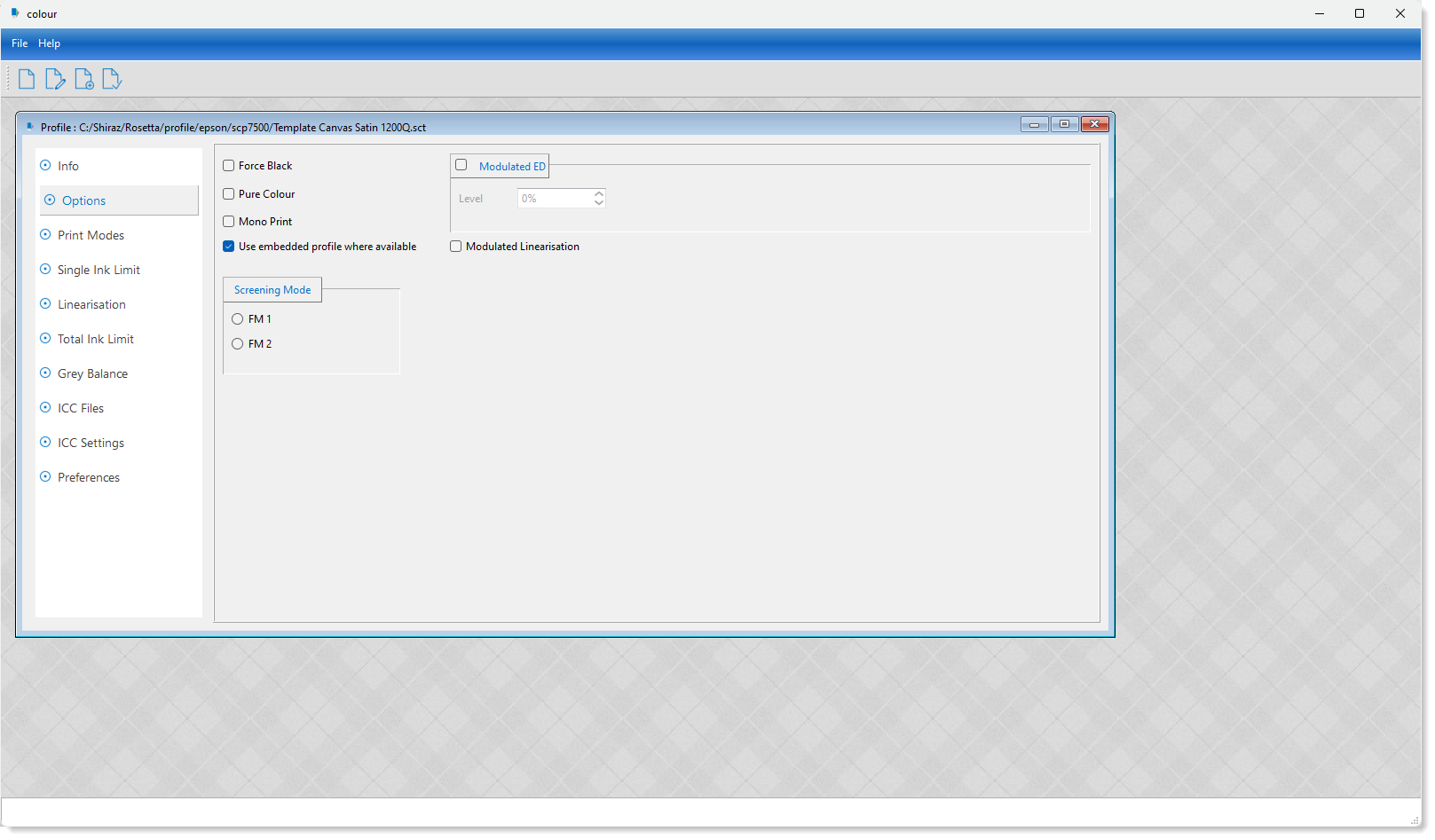
Force Black – Instructs the RIP to print black colour vector objects such as texts and logos by using the black ink only rather than the usual ‘four colour’ black.
Pure Colour – If selected forces the RIP to print the primary colours (i.e. Cyan, Magenta, Yellow, Red, Green, Blue) without adding any other inks. This preserves the perception look of these ‘pure’ colours that are sometimes printed with some ‘impurities’ due to the ICC colour transformations.
Use embedded profile where available – If this option is selected then the RIP will look for any ICC profiles that might exist within the selected image. If found then it is used as the input profile overriding the default ones.
Modulated ED – For digital printers that employ variable dot technology or dilutions colours such as light magenta and cyan it is common to observe micro-banding on prints. To minimize this anomaly select this option. The actual value entered here is the percentage by which the RIP reduces the amount of lighter colours being used. This value should only be used if you encounter any over-inking problems. e.g. A value of 50% reduces the light colour uses by half.
Modulated Linearization – This option improves the overall quality of graduations and subtle changes in density by applying various proprietary filters to the image. Although this option introduces some minor noise on the printed output nevertheless overall it creates a more pleasing output.
Screening Mode – Select the type of dot pattern required for the FM screening. FM1 uses smaller dots than FM2 and is more suitable for devices that can reliably produce individual dots whereas FM2 is more suitable for devices that can not produce isolated dots reliably such as electrostatic toner based devices.
Please note that the only applicable option to the, RGB Contone, mode available here is the 'Use embedded profile where available' that should be selected in majority of cases.
