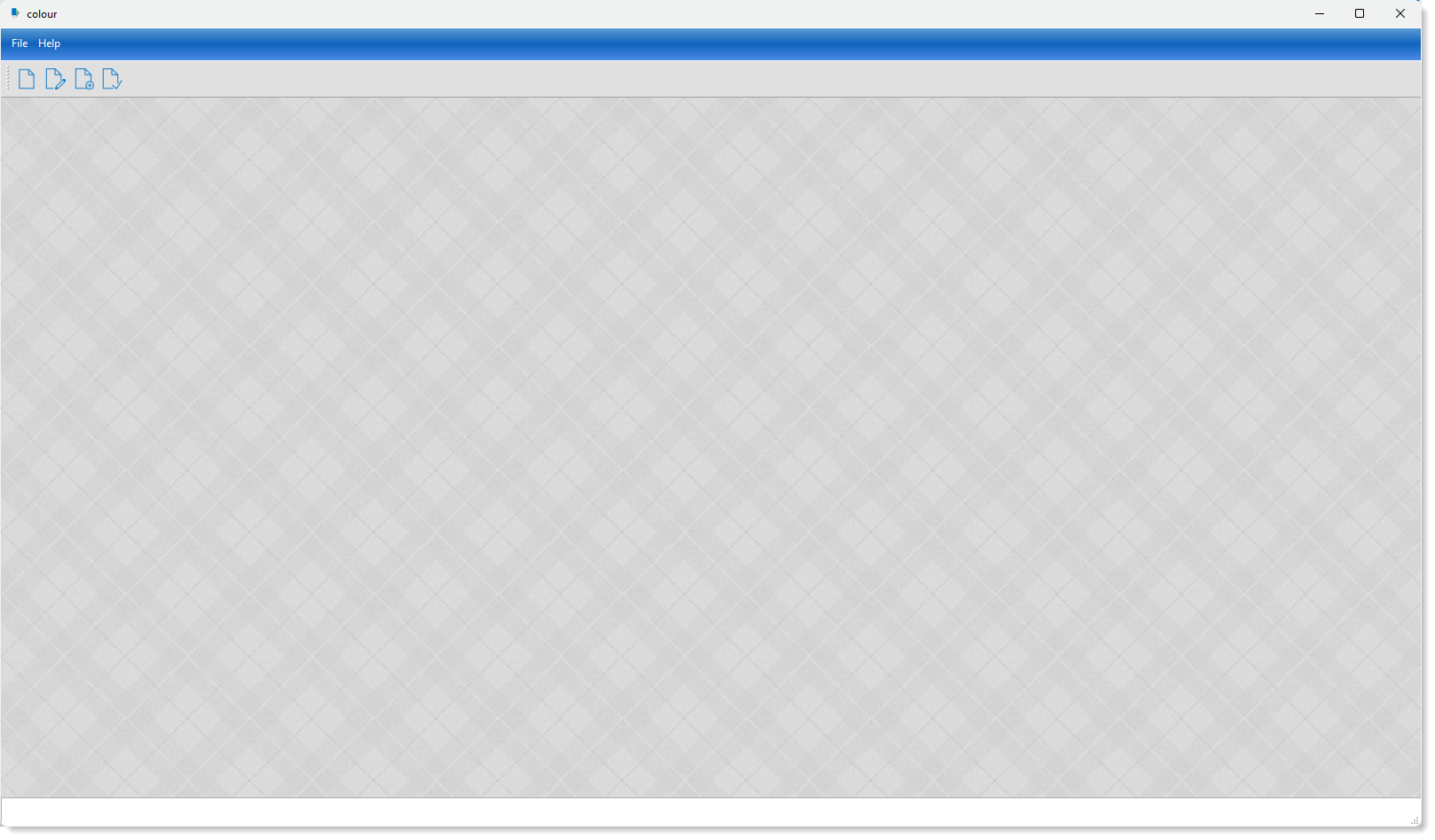17.4.1. RGB Contone
We will now cover the steps required for creating media profiles for these class of printers. Regardless of the printer make and model, a lot of the procedure that will be detailed below are common between these devices. These printers can have any number of ink channels from 4 to 12 but regardless of that the profiling is done in exact same way. Additionally the actual halftoning where the image data is converted to the actual dots that the printer is capable of putting down on media is effectively done by the printer itself, making the profiling work even easier.
Please note that you must first make sure that you have a valid printer queue setup, for the make and model that you intend to profile, on your Rosetta Server. The Colour module can only be run from the Server.
In the example below we will cover The EPSON SureColor P7500 and P9500 models that are 12-colour high resolution printer aimed at the Photo and Fine Art markets.
To start, click on the printer queue that has been setup for your printer on the Server and then click on the Tools menu and select the Colour option from there.
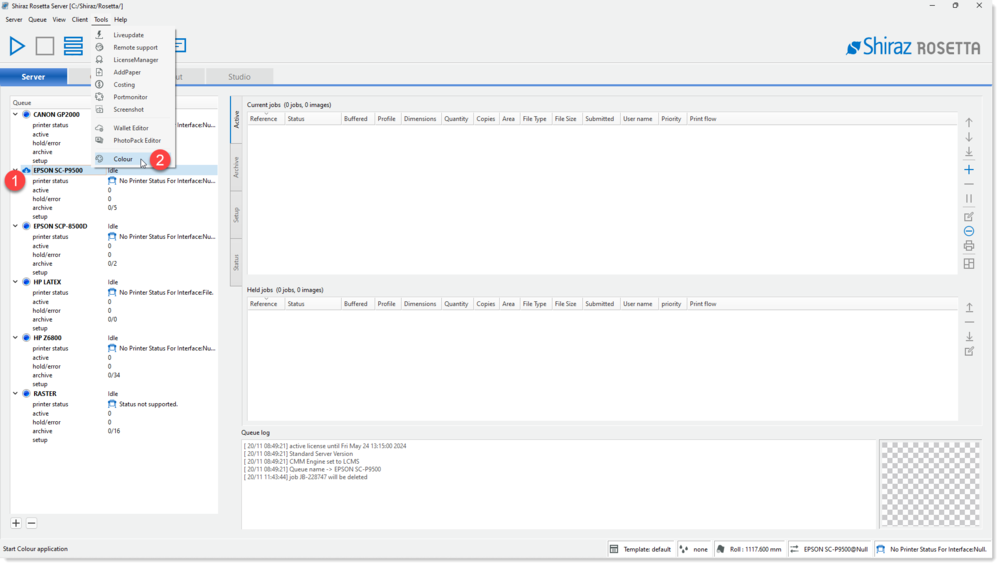
the Colour application will now be launched and you should now be able to see a similar window to the one shown below.