17.5.1.1. Manual
The first step is to actually enter the spot name (1) for the colour that we would like to define. We would then need to select the colour mode (2) that we like to use for our colour definition.
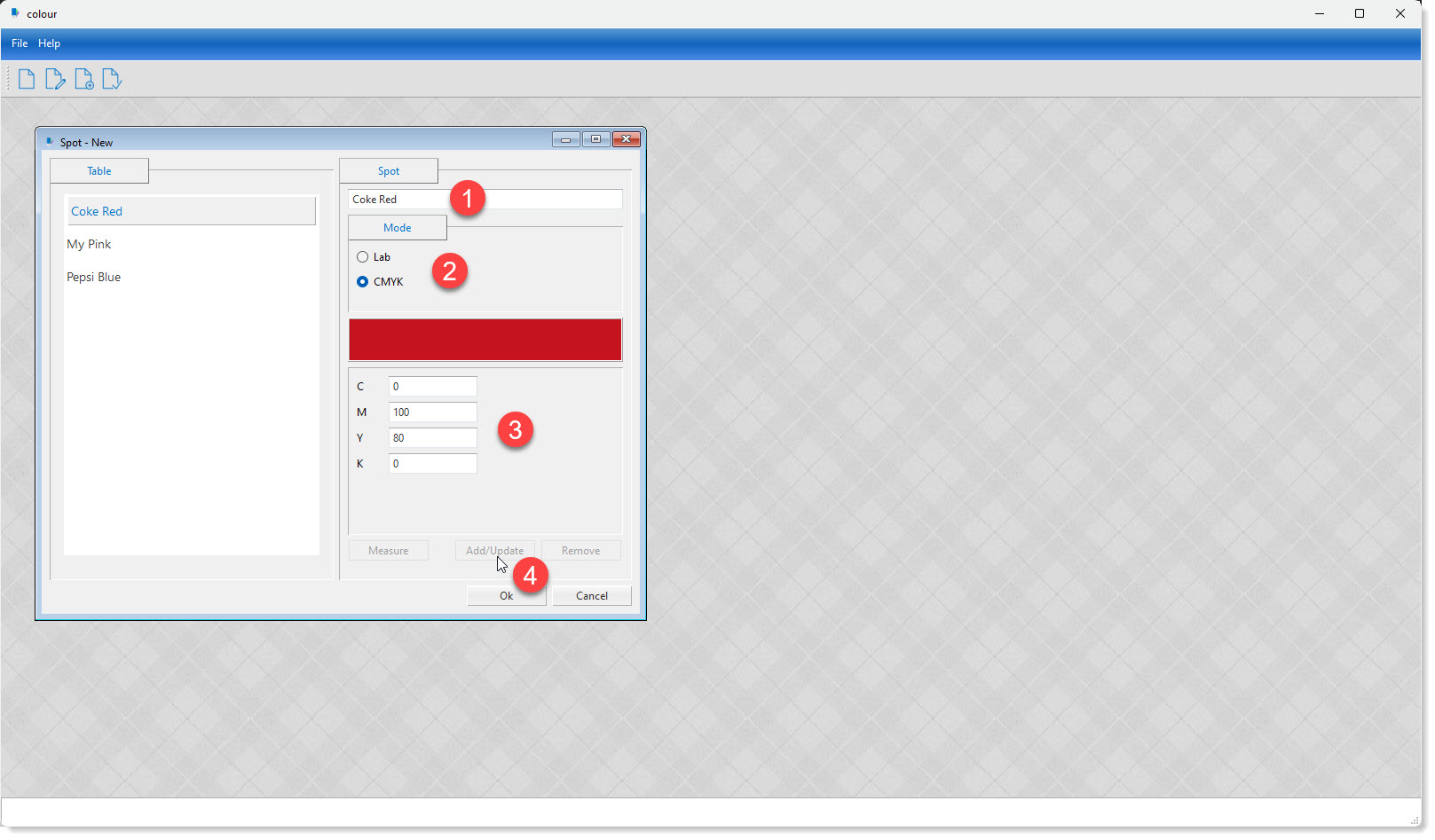
Next we will enter the actual colour components (3) in the selected colour mode. Finally we click on the Add/Update button (4) to add the new spot colour to our spot table. The system will now show the actual colour of the spot colour that we have just created.
Repeat the same procedure to add more spot colours to the table. To close and save the spot table click on the OK button. the system will now prompt you for spot table name.
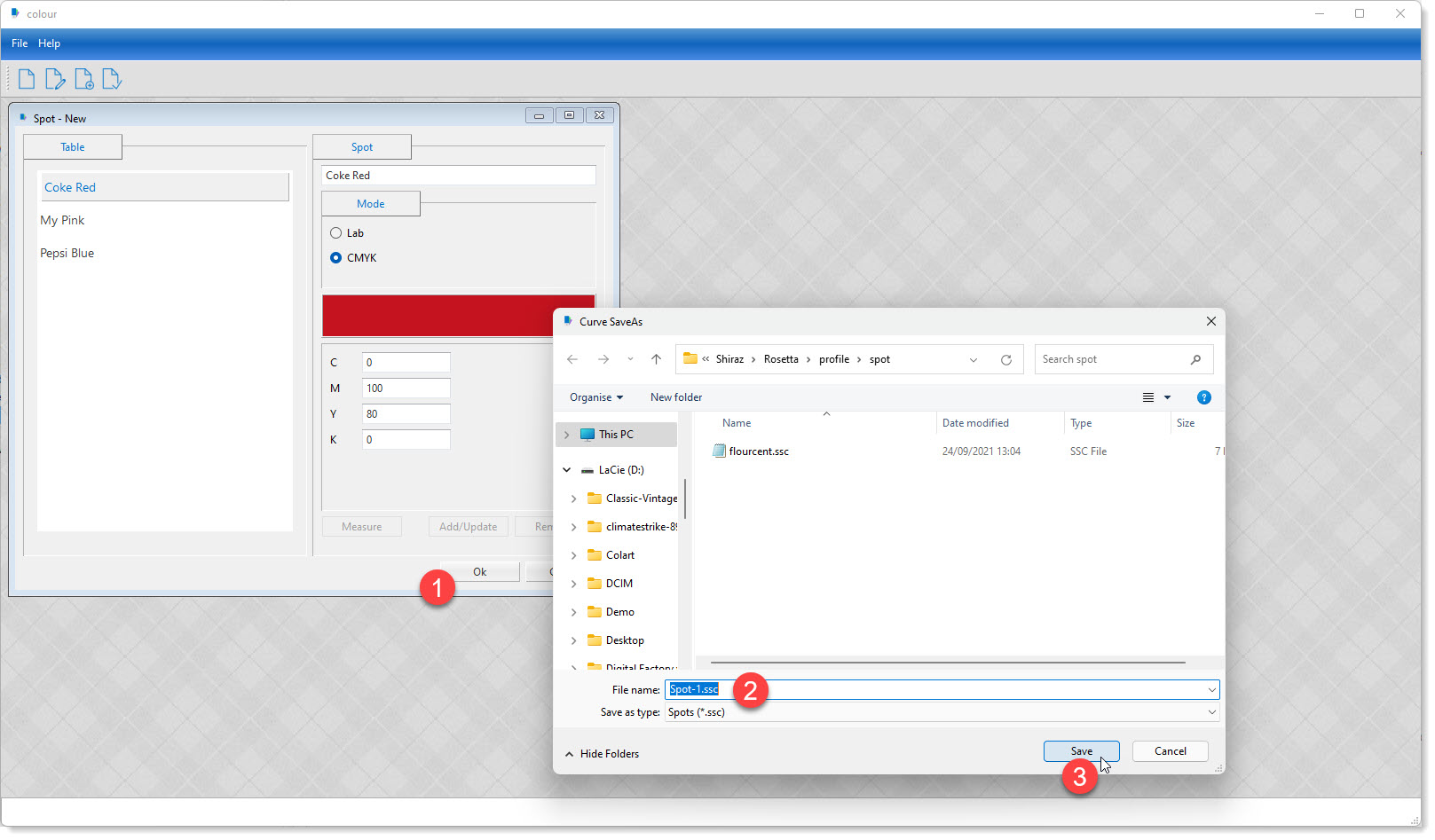
The system will assign a name automatically but this can be over-ridden by the user if needed. The spot table files have an file name extension of .SSC and are save in a folder called 'spot' under the 'profile' folder.
