17.5.2. Usage
In order to apply the spot colours you would first need to make sure that the document that you want to print includes the spot colours defined in it. PDF, Postscript and EPS files are able to support the vector spot colours and can be produced from design application such as Adobe Illustrator and CorelDraw. Please refer to their respective documents on how to create and assign spot colours.
In the example here we will use the spot tables that was created in the previous section. We have also created a simple PDF document that contains the 3 spot colours in the mentioned spot table.
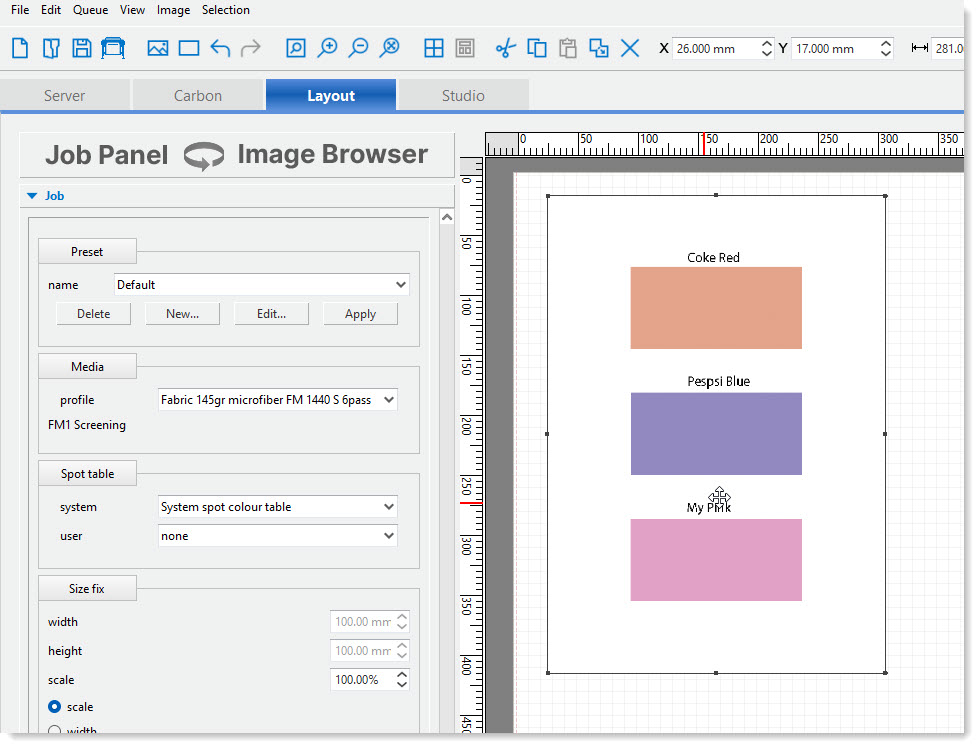
We will first preview the document without the spot colour table selected and as you can see the colours shown for the three elements are not what we expect and are the alternative colours as defined in the design application.
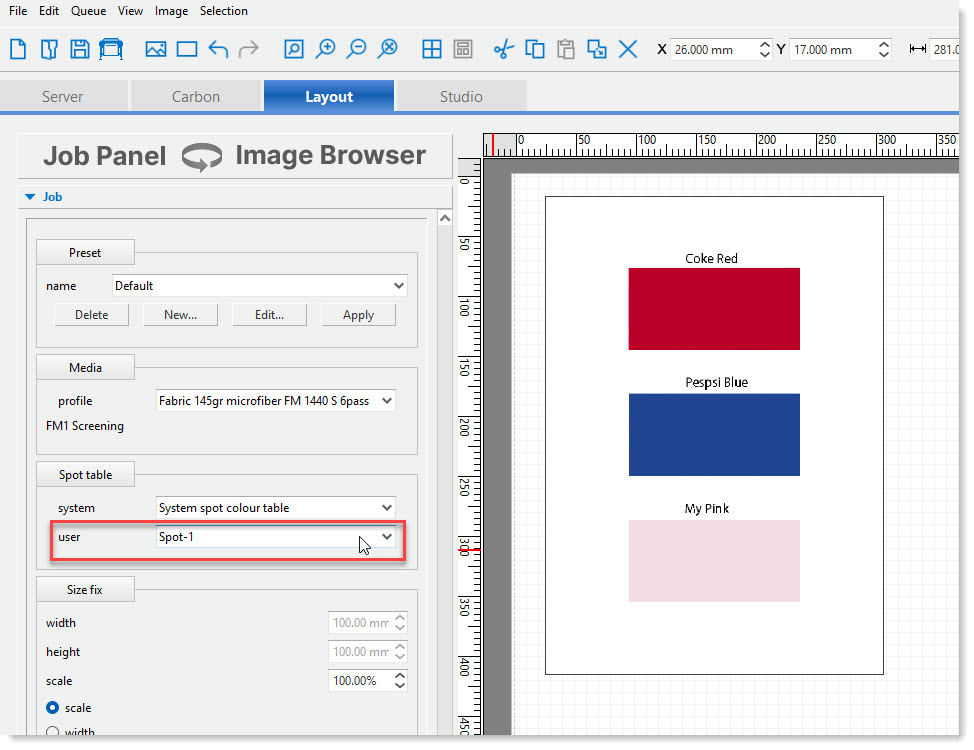
We will now select the spot table that includes the definition for the spot colours used in the document and as you can see they now look correct and as expected.
Please note that the RIP log on the Server will highlight any spot colours that the RIP does not recognise and will use the alternative colour definition for them. You can instruct the RIP to fail jobs that have missing spot colours as a setting on the queue setup as shown below.
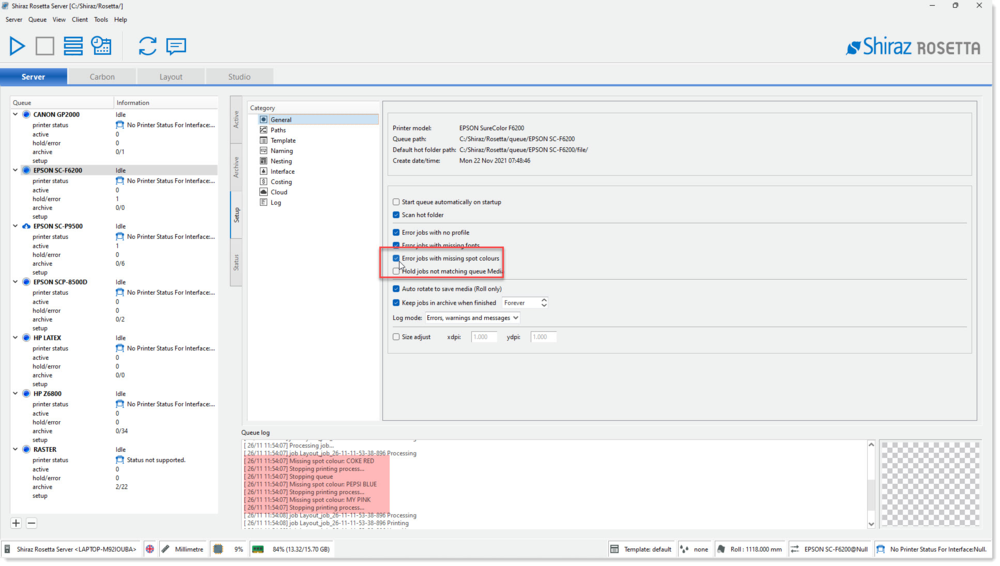
The default setting is off so that jobs will not fail and will be processed and printed.
