8.1.3.1. QR Code
If you need to create a QR code and print it as part of the job label with the actual image then you can switch this option on and set the parameters for it as detailed below.
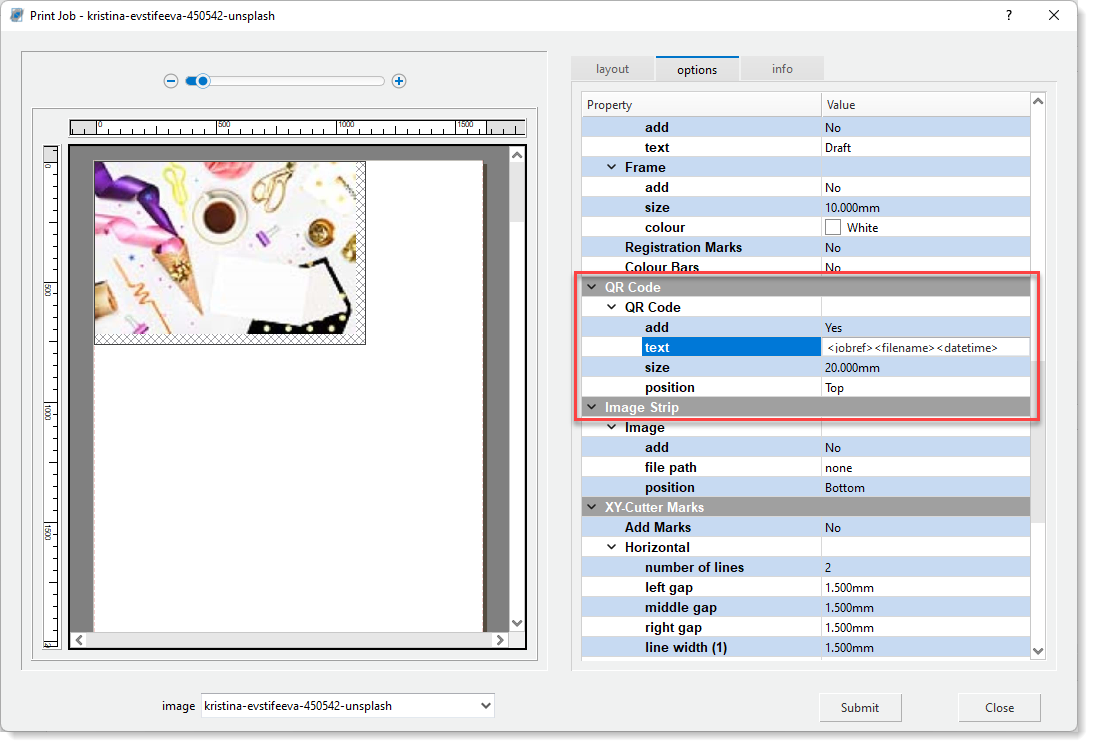
In the 'text' entry you can either enter free format string including URL or use the metadata codes to get dynamic job data. These are listed below:
<jobref> the job reference
<filename> actual filename
<scale> job scale factor
<mediatype> media profile name used for the job
<jobsize> job size in the current unit
<datetime> a time stamp for when the job was submitted
<pagenum> page number for multi-page documents
<queue> the name of the queue on the Server where the job was printed
<username> username for the person who submitted the job
Other parameters available in here enables you to size and position the QR code as required.
