8.1.3.2. Image Strip
You can use this job parameter to add an optional image to the top or bottom of the printed job. This might be useful for adding colour check files such Fogra Media Wedge or company logo etc.
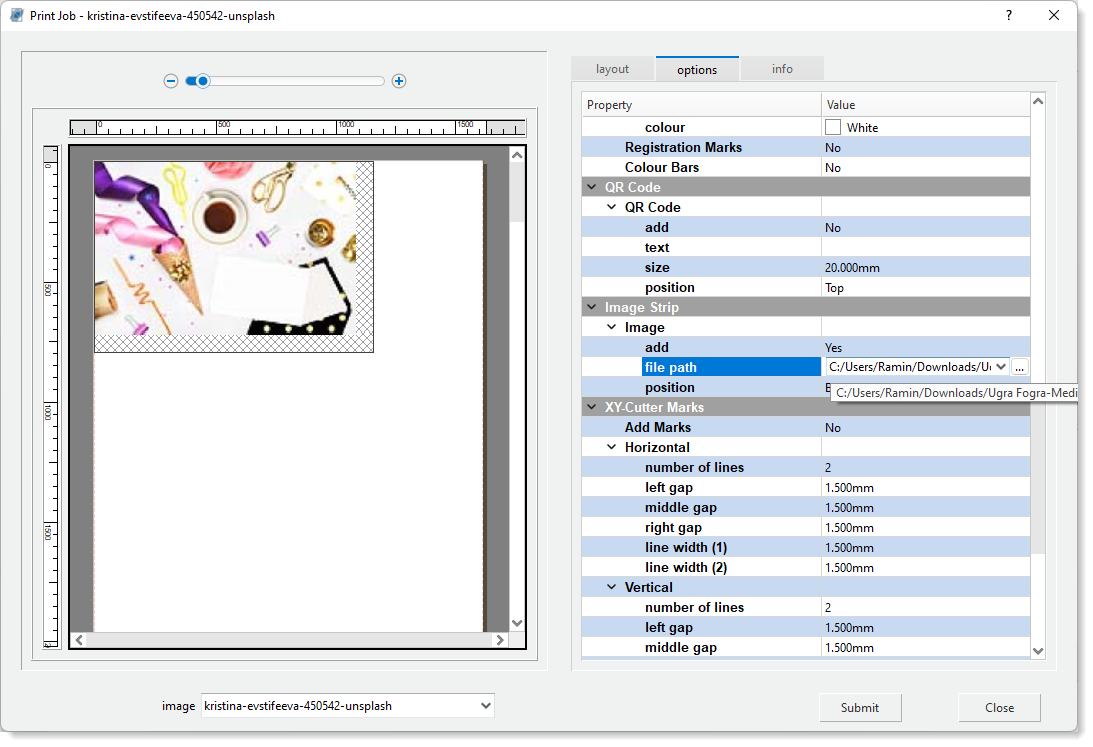
Click on the find button to browse and locate the required image file that you would like to add to the print. The supported file types are Tiff and Jpegs. The system will automatically adjust the print size to accommodate the image file.
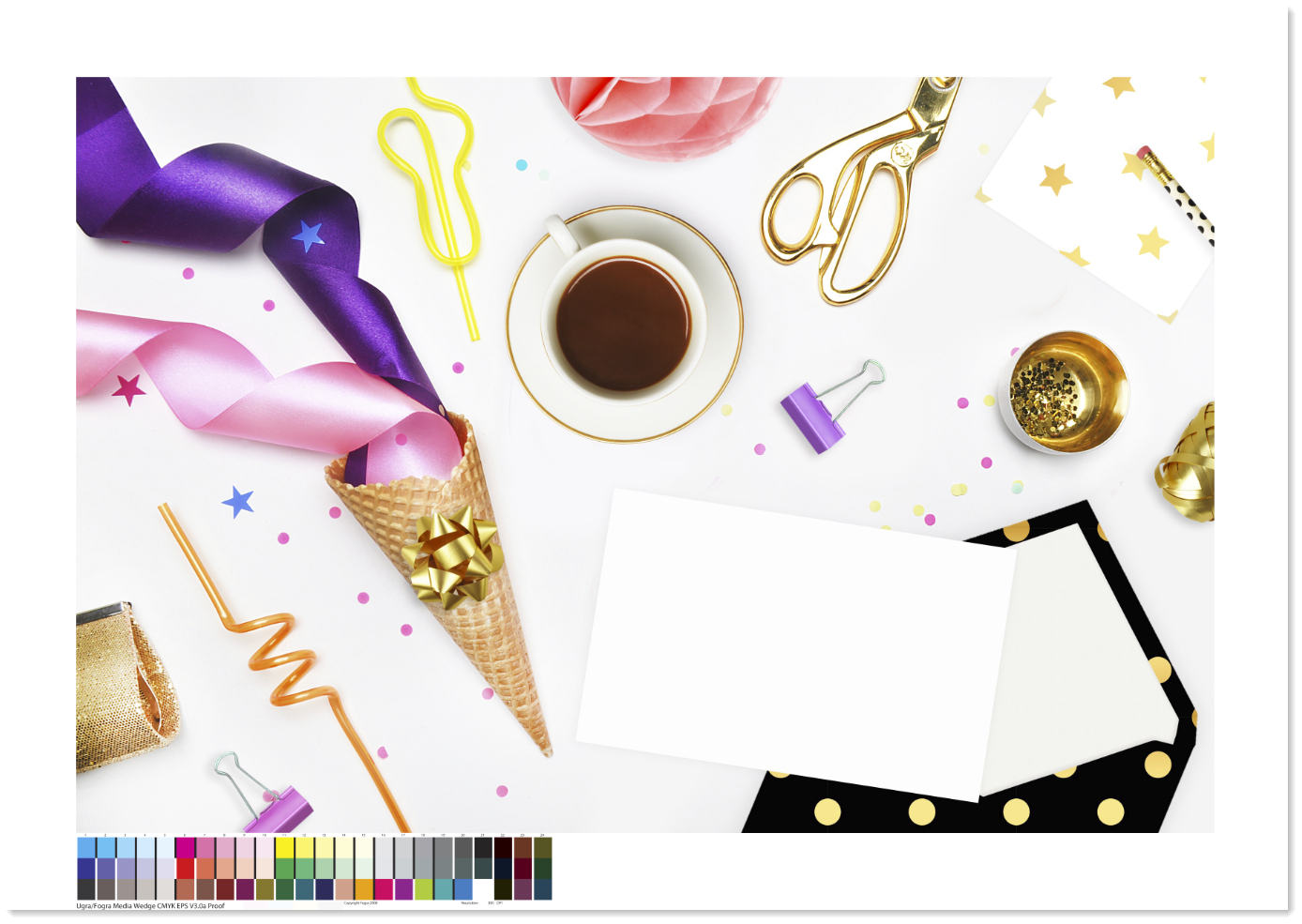
The above image shows the resultant print with the image strip added.
