17.4.3.7. Preferences
There are a small number of settings that can be changed by the user to ease and assist in using the Colour module.
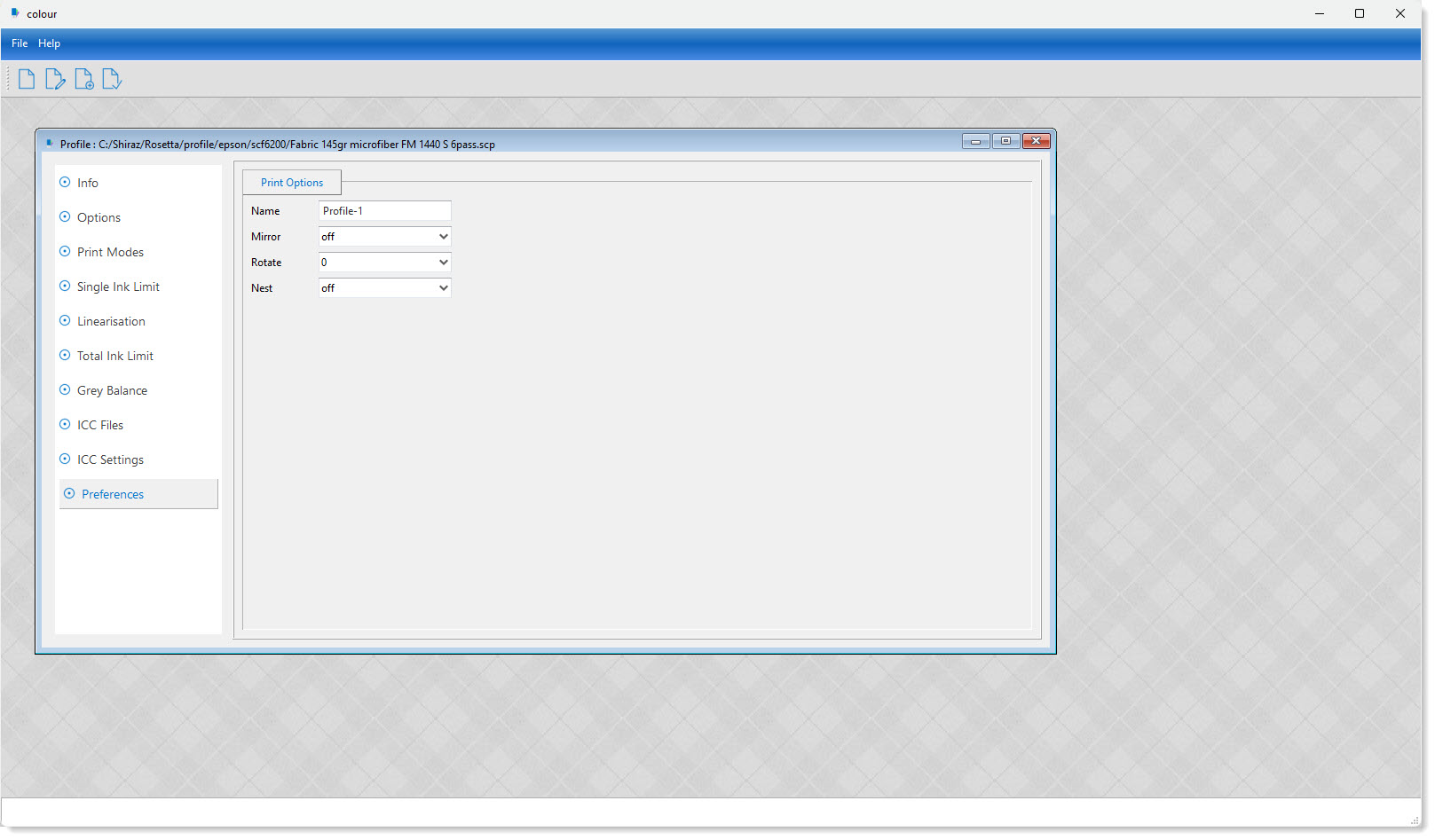
Name - You can set the default job name that will be used on the printer queue for the print jobs that are sent from the Colour module to the Server.
Mirror - Instructs the RIP to mirror the print in either horizontal (mirror) or vertical (flip). This is useful for sublimation or backlit type of prints.
Rotate - It forces the print job to be rotated in 90 degrees angle that can be useful for patch files that do not fit on the currently selected media size.
Nest - It will automatically gang up multiple patch files together for better use of the media when printing.
