17.4.3.6. ICC Settings
In this section you can examine and change all the input and output ICC profile assignments for the various colour spaces and other related parameters.
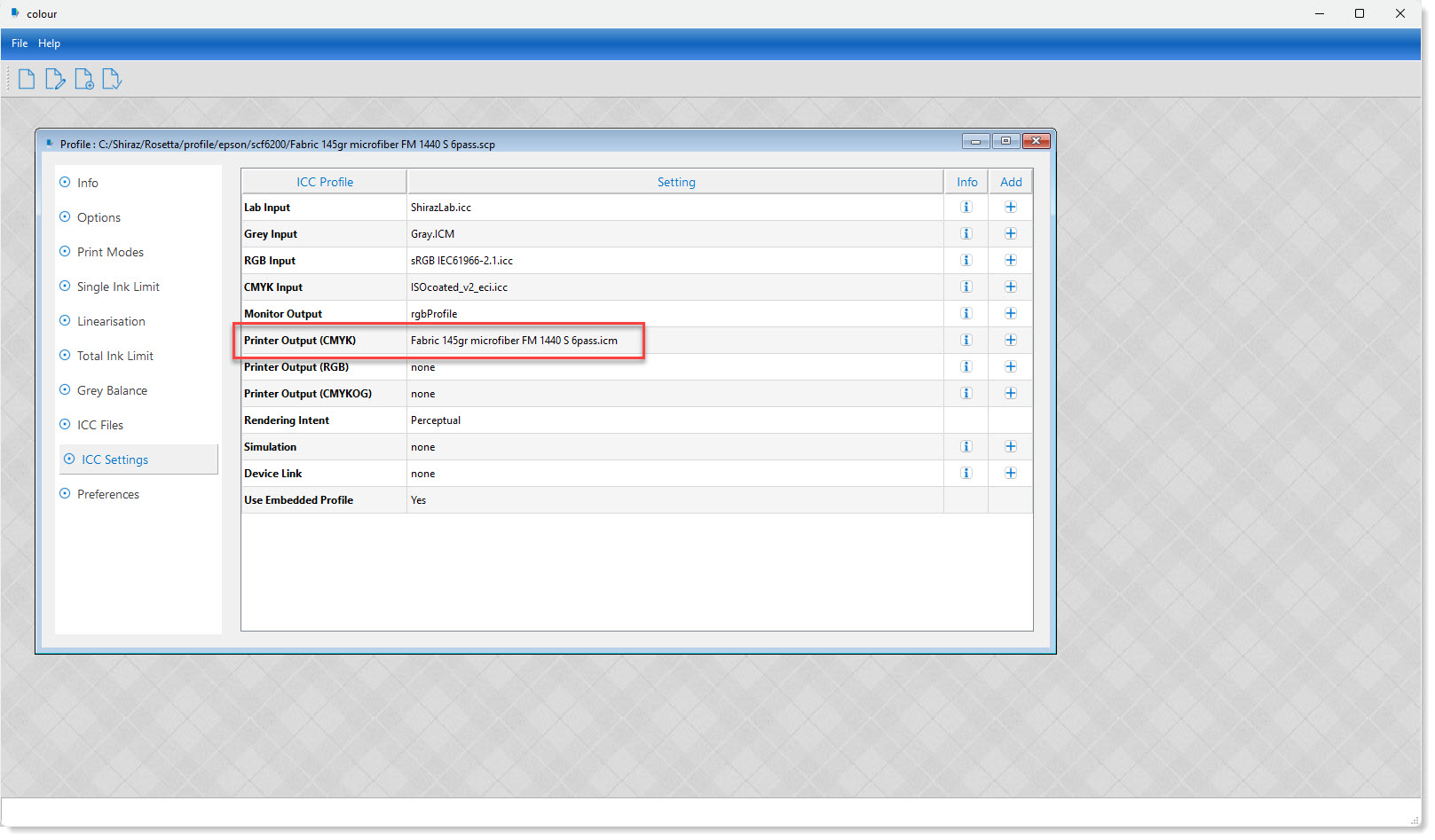
The default setting should work for most users but if you have your own preferred input profiles (AdobeRGB1998 for RGB Input) then click on the drop down and select it from the list. You can also import ICC profiles into the system by clicking on the Add icon and selecting the profile.
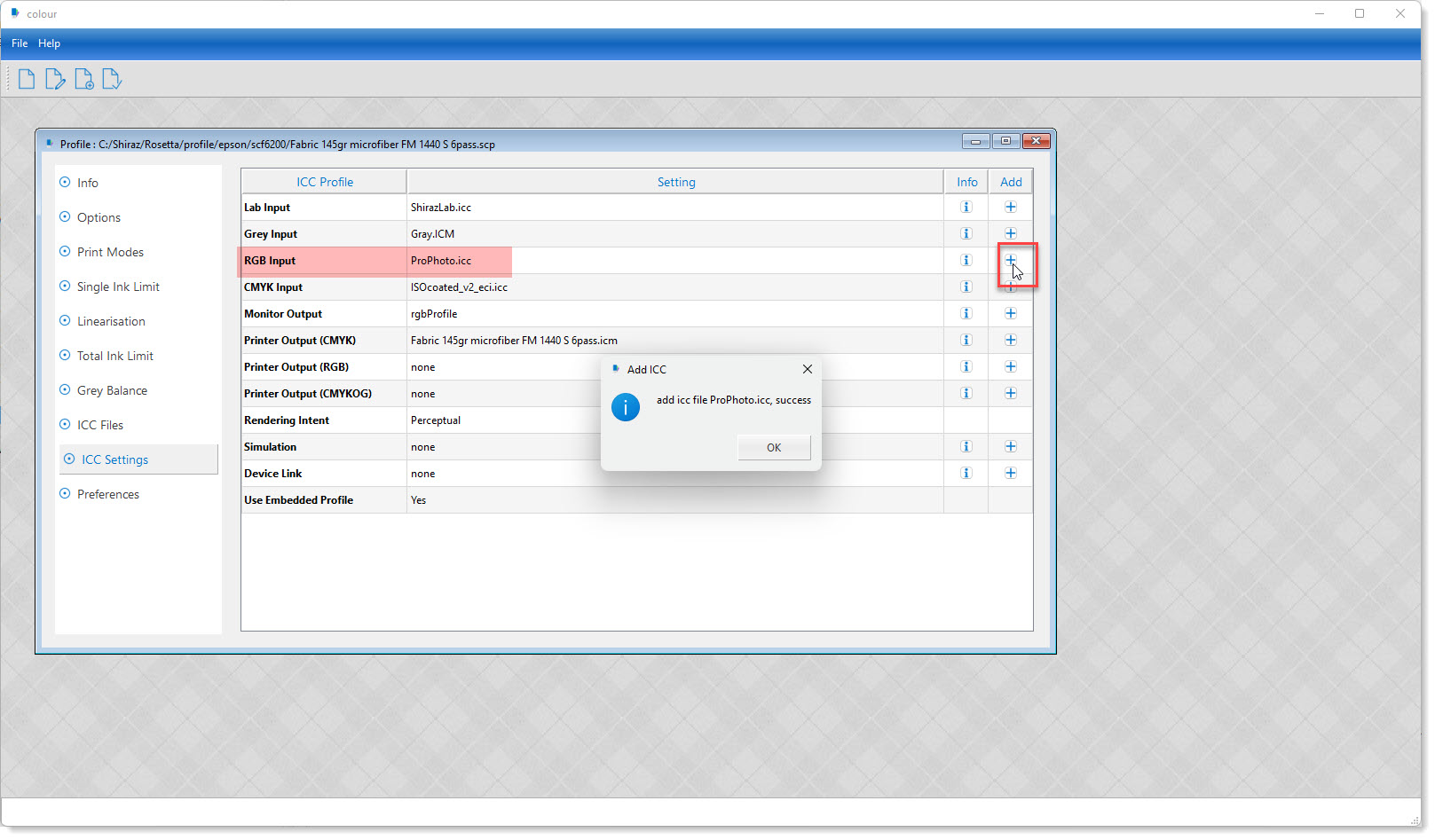
To see more information about any of the ICC profiles listed in the table click on the Info icon.
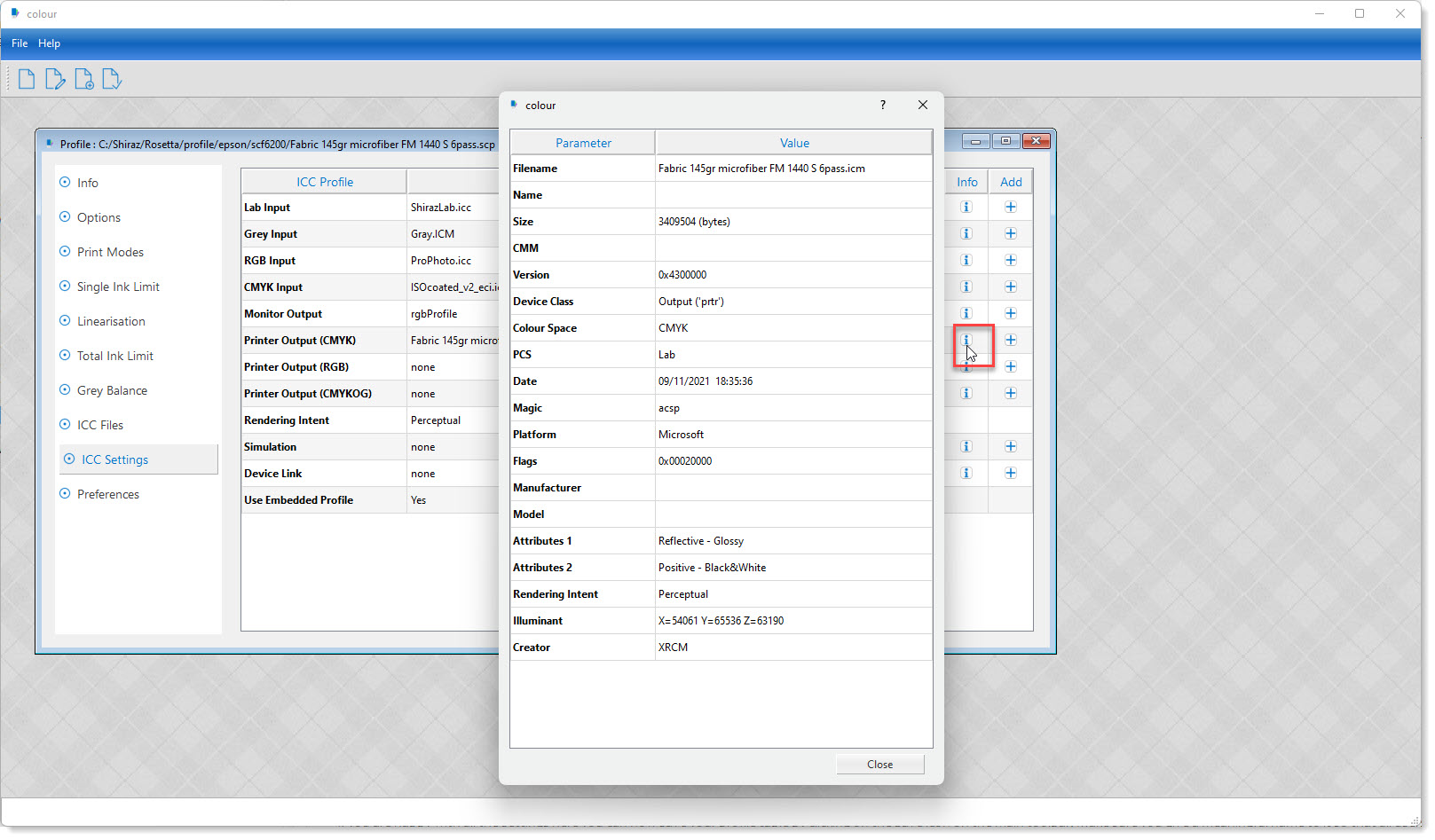
If you are happy with all the settings here you can now save your profile table by clicking on the Save icon on the main toolbar. Make sure you give a meaningful name to it so that all users can easily identify and use.
