10.2.2.1. Update
To update your Cost, make the changes required back to the Setup section of your Queue. In the Archive section, right click on the job and select update costing.
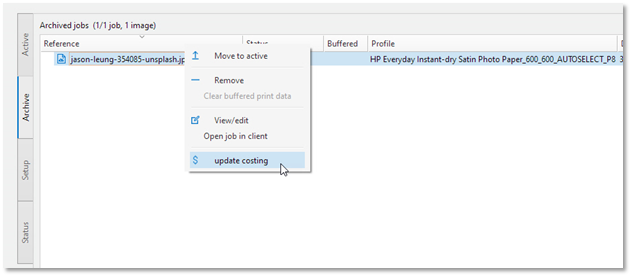
If you have several jobs to update, select them and do right click, the update will be applied to every selected job.
Do not use the costing button on the right (dollar sign) to update costing. This button is used for manual costing only, in case automatic costing is off, or if for any reason automatic did not work.
If you are using manual costing, remember to come regularly to this section and press that costing button (around every 5 jobs), otherwise their usage information will be deleted from the printer, and cost will be forever missing.
