10.2.3. Automatic Media Matching
Going back to the Costing Setup of your Queue, you have the possibility to use Automatic Media Matching (default setting).
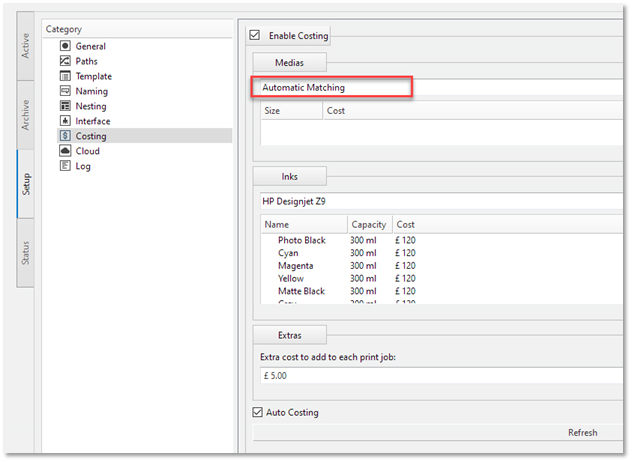
This functionality only works if you have created Media cost from existing media (and not custom media) in the Costing utility. Costing is reading the Media from the Profile Media used for printing, and then matching it to the list of Media cost.
If the matching fails, the Media cost returned will be zero. You can fix this by adding the required media in the costing utility as explained previously. Once added go to the Archive Jobs and then click on the job and select Update Costing. You should now see the costing for the media calculated.
