11.2.2. Manual Activation
For license activation without Internet access you can utilise this method. As in the Internet Activation previously you must fill the form with the required information and once filled click on the Generate Certificate button.
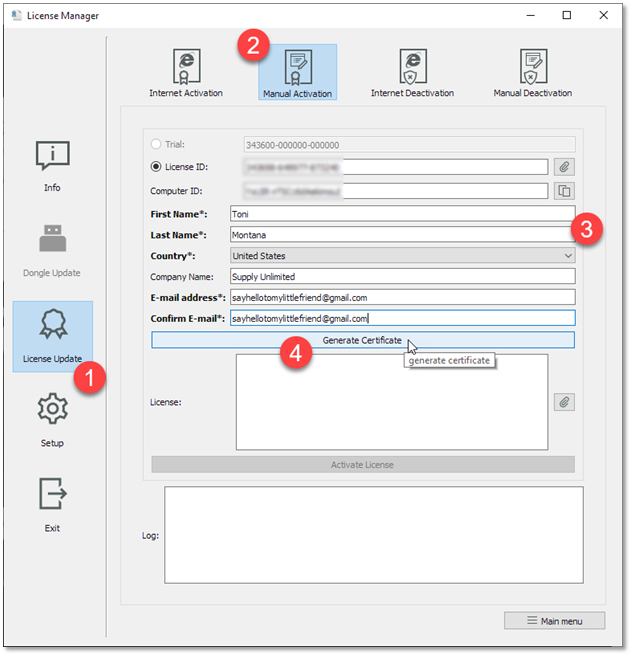
If the operation is successful you will then see the following scree.
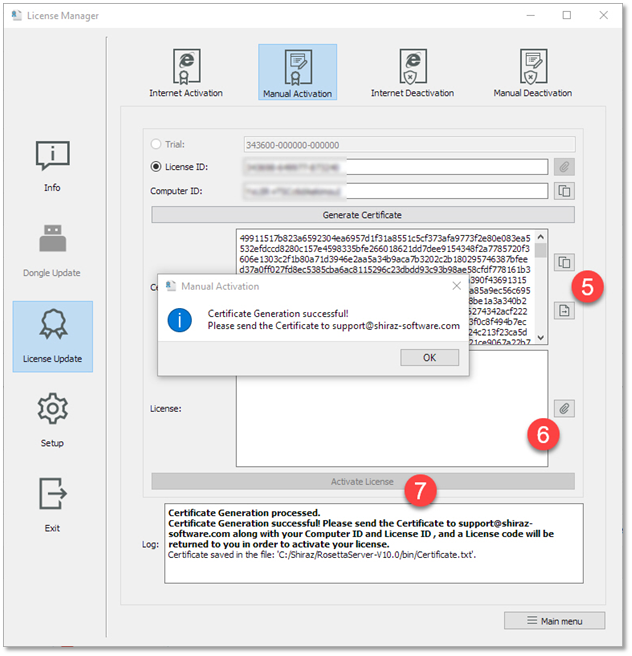
You will now need to either directly email this certificate to us by clicking on the email button (5) or copy the code and email it from your own preferred email system.
You will then receive by email from us the License code that you will then need to paste in the corresponding box (6) and finally click on the Active License button (7).
