8.2.2.2. WallArt
In this mode of operation, a single image is first selected and then its overall dimensions is set. It is also possible to arrange the image within this area by using the edit toolbar including zoom & pan.
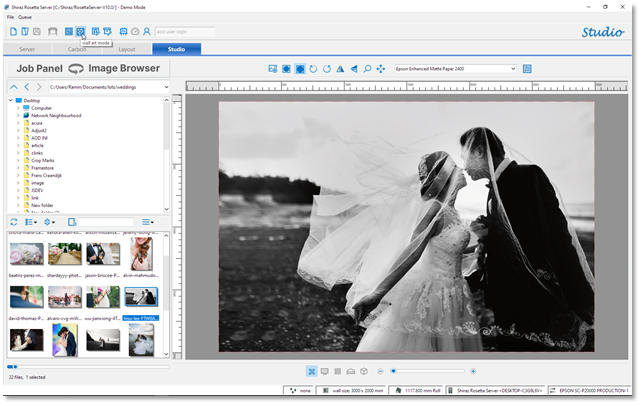
The overall dimension for the wallart design can be set in the Wallart tab.
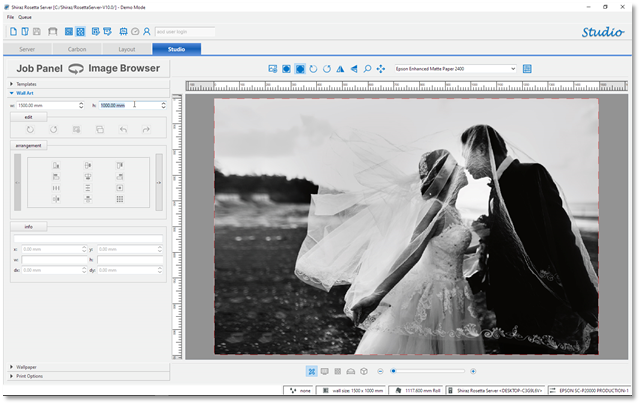
Once you are happy with the image size and image placement you can next start designing the canvas layout for your wallart. Click on the Templates tab and then start dropping the canvas templates onto the image.
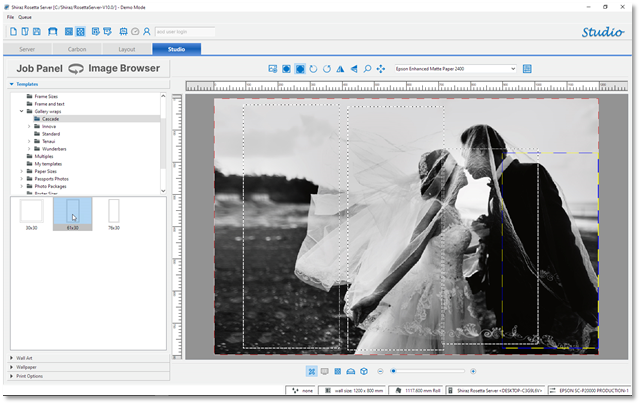
Once the canvas templates have been placed on the image you can then either position these manually or use the automatic pre-defined arrangements.
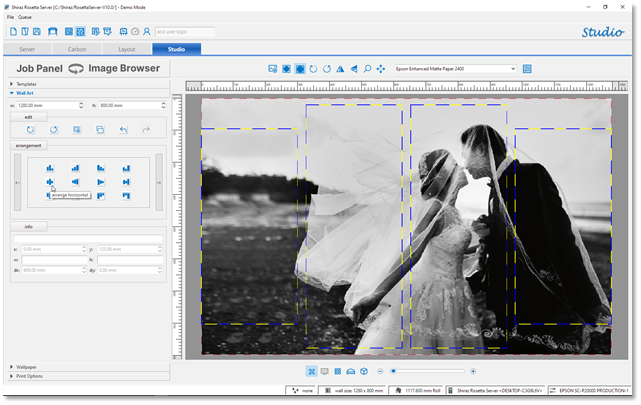
First select all the templates and then click on the required arrangement. The system will now automatically position the templates equally spaced out as well as arranged in the format selected. User can now carry out additional manual editing if required. To get an actual view of how the design would look click on the Proof View icon.
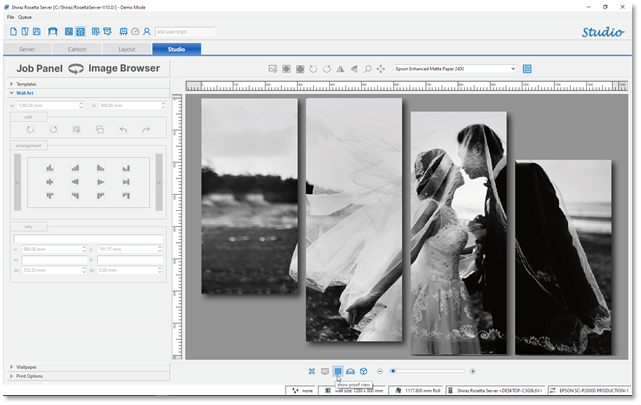
The design can be saved and recalled at any time and the background image changed to create similar designs.