10.1.1. Settings
In this section you will be presented with default configuration for the costing.
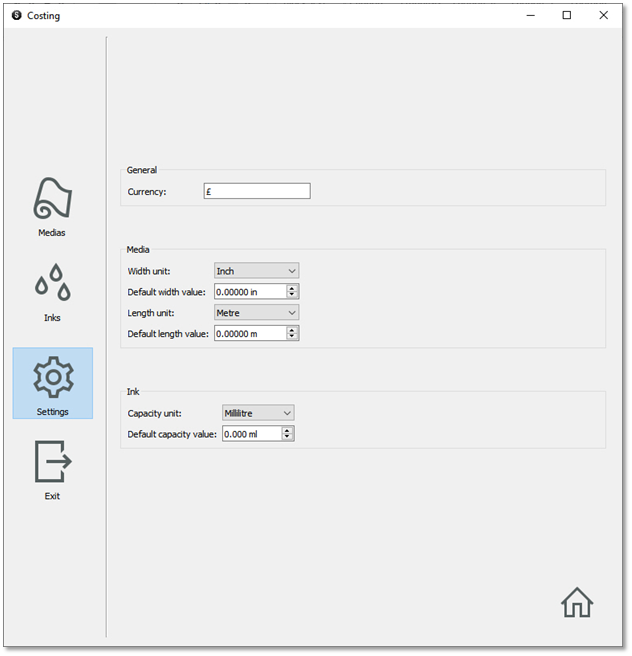
Here you can enter your Currency symbol, default width and length values for your print Medias (along with their unit) and default Ink capacity and its unit option.
Once these settings are set then they will be used as the default values in setting up the subsequent media and ink values.
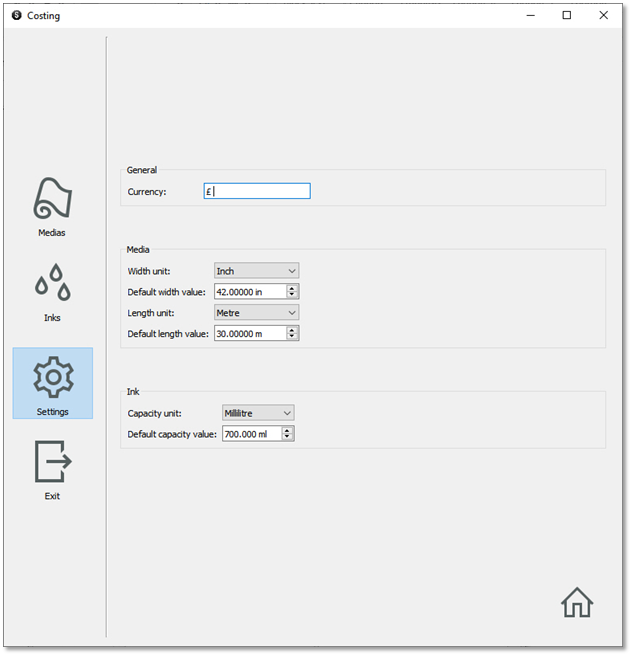
In the example above we have set the currency symbol to Sterling Pound and 42in media width with 30m length. The ink capacity is also set to 700ml.
We will next configure our media list and ink configuration and pricing.
