8.2.2.1.1. Original
To start go to the Image Browser tab and then after selecting the required image folder on your system browse and select the image(s) required.
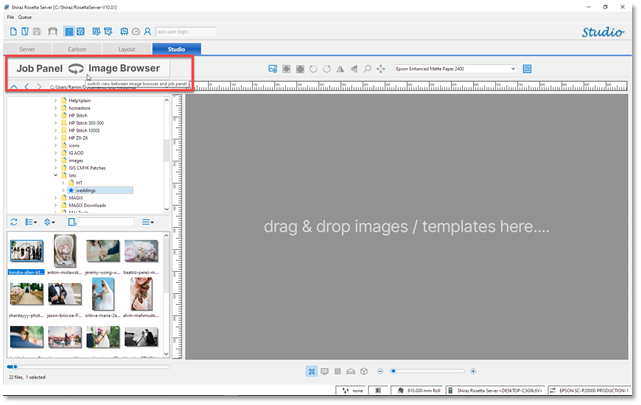
Next drag & drop the image(s) onto the design area. Please not that you can also use the operating system or your favourite image browser such as Adobe Bridge to drop images from it if preferred.
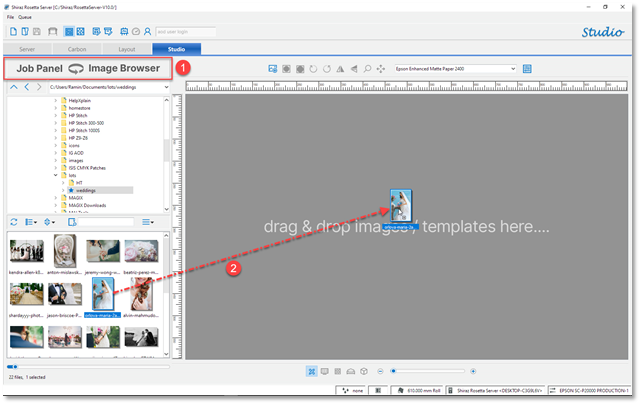
Once the image is dropped then the system will automatically switch to the Edit tab in the Job Panel. The image will be processed and displayed fully colour managed with various details about it.