12.2.2. Media Source
The media supply type and its associated margins can be set here. Also, in here is the margin setting required for photo packs that need to be printed in borderless mode.
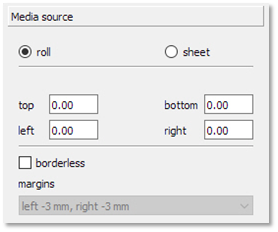
The main difference between the Roll and Sheet options is that in the roll mode margin values are not relevant whereas in the sheet mode they are crucial to ensure correct layout and printing. The values for the margins are read only and are set from the manufacturer’s technical specification. These margins are graphically shown in red dashed line when selected.
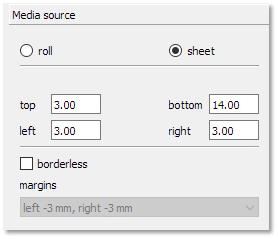
The editor will automatically limit the boundaries of drawn items to within these margins setting.
If you intend to use the photo pack in borderless mode on the printer then you must also select the Borderless printing option. This will now set the margins slightly outside the canvas area to allow for this. Again, these margins are read only and are based on manufacturer’s specification. Please note that on some printer makes it is possible to have more than one borderless margin option.