11.2.4. Manual Deactivation
For offline deactivation of your license select this option and then click on the Export Certificate button.
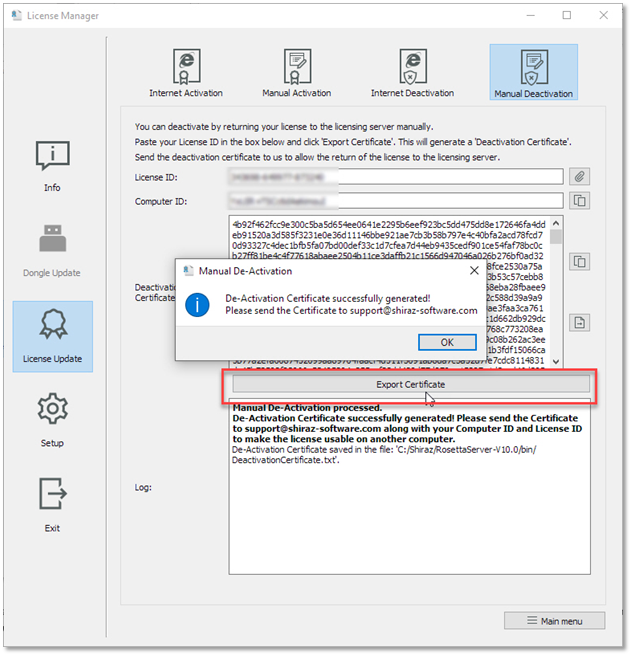
You will now need to email this certificate to us by clicking on the email button or copy the certificate and email it along with your License ID and Computer ID to support@shiraz-software.com from your preferred email system. Once we receive this information we will then deactivate and inform you accordingly.