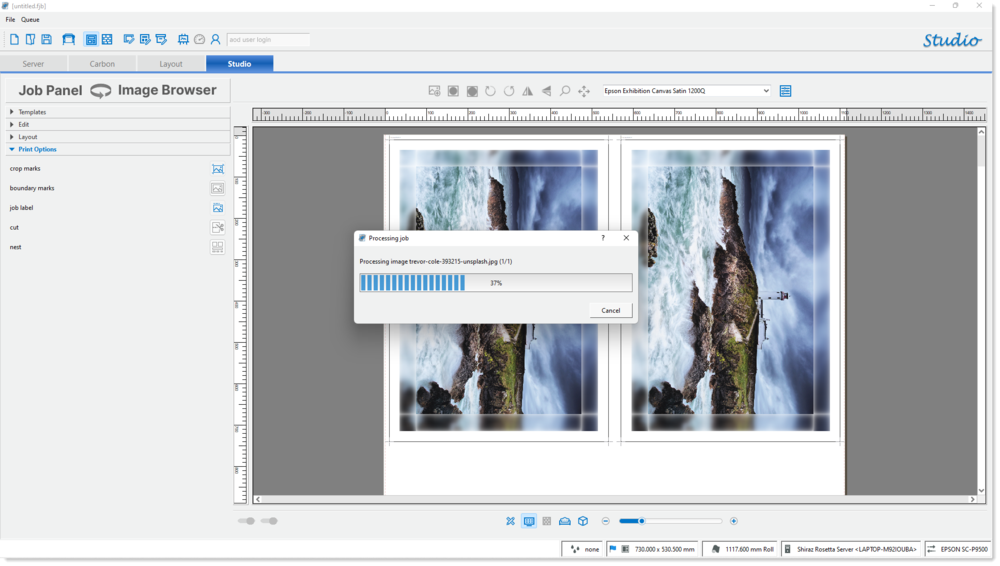8.2.2.1.6. Job Submission
Once you are happy with your design and layout and you would like to go ahead and submit the job for printing first ensure that you have the correct media profile selected from the drop-down menu as shown below.
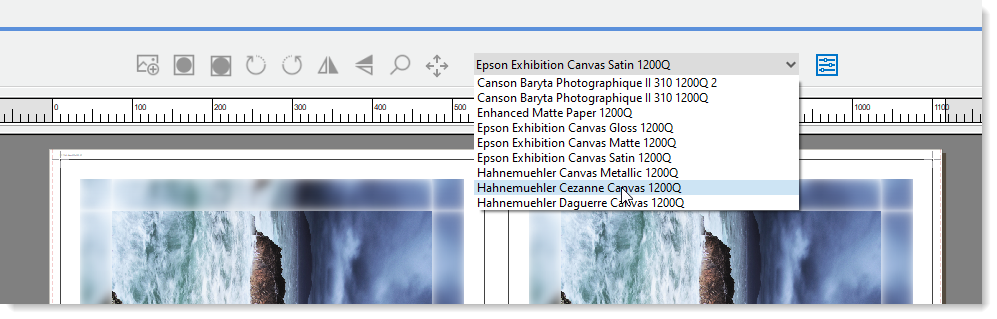
Using the Print Options tab, you can set any crop marks, job labels, boundary marks as well as instruction to the printer to cut the media after the print. The nest option here if selected will add the job to a nest of jobs using the same media profile.
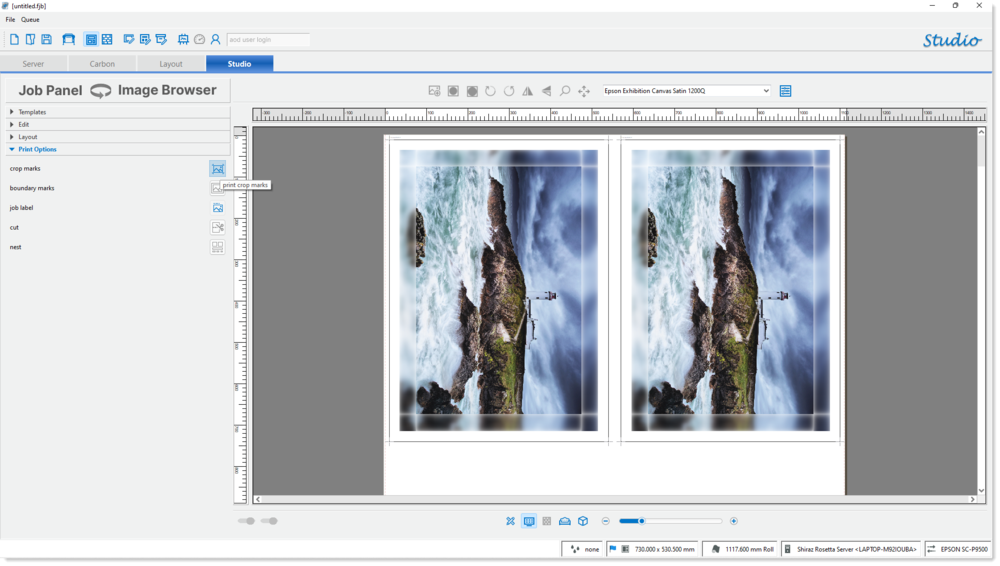
Finally, to submit the job to the currently selected printer queue on the Server click on the Submit icon on the main toolbar at the top or press Ctrl or command + P on the keyboard.
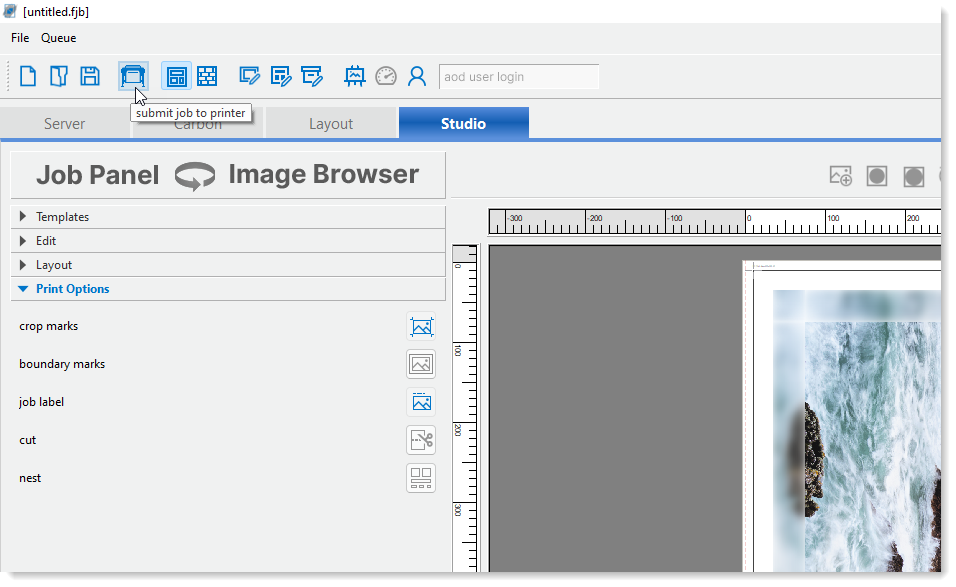
The system will now process and submit the current design and layout to the selected queue on the Server.