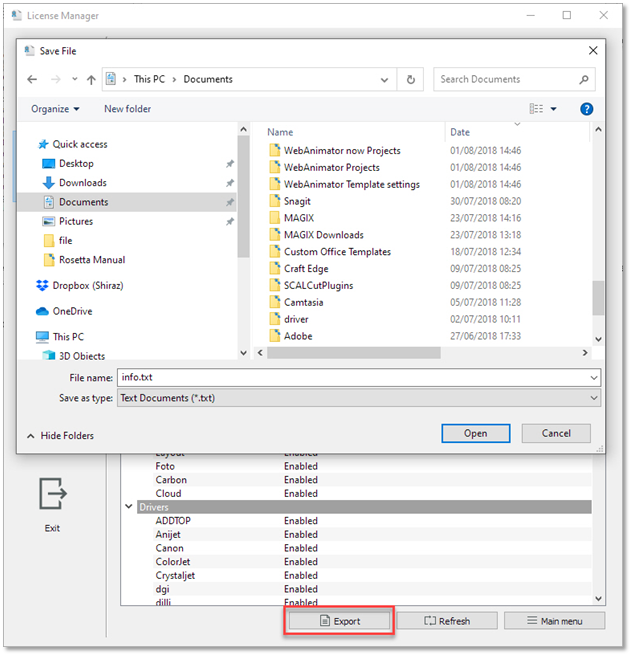11.1. Info
Select the Info option of License Manager to view and examine the status of your current license (Full mode, Trial mode, Demo mode…) of your product and all the associated options.
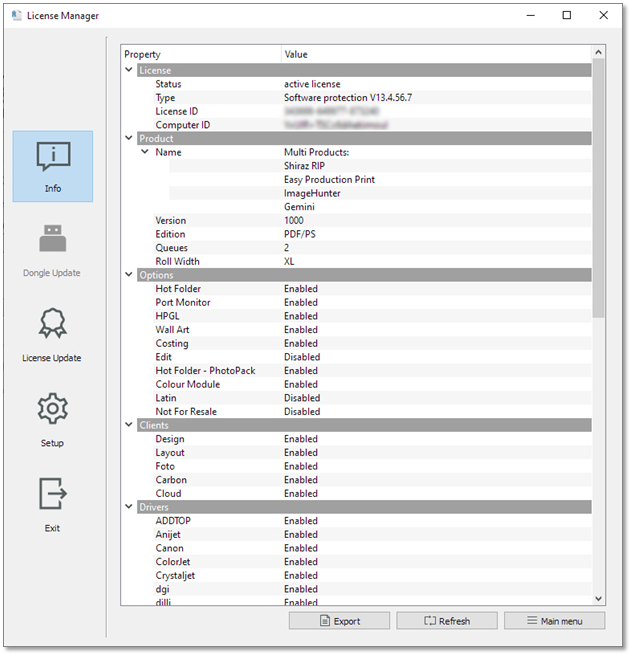
If you are using a hardware key (dongle) Info will read and display its contents. If the dongle is removed, then the application will display the information about the software license (click the Refresh button if you have plugged/unplugged any dongle while License Manager was running). Please note that Shiraz Rosetta RIP only utilises a software key.
The Export option is used for support purposes. Click on it and a window will pop up, asking you to save a text file that will contain the information displayed.