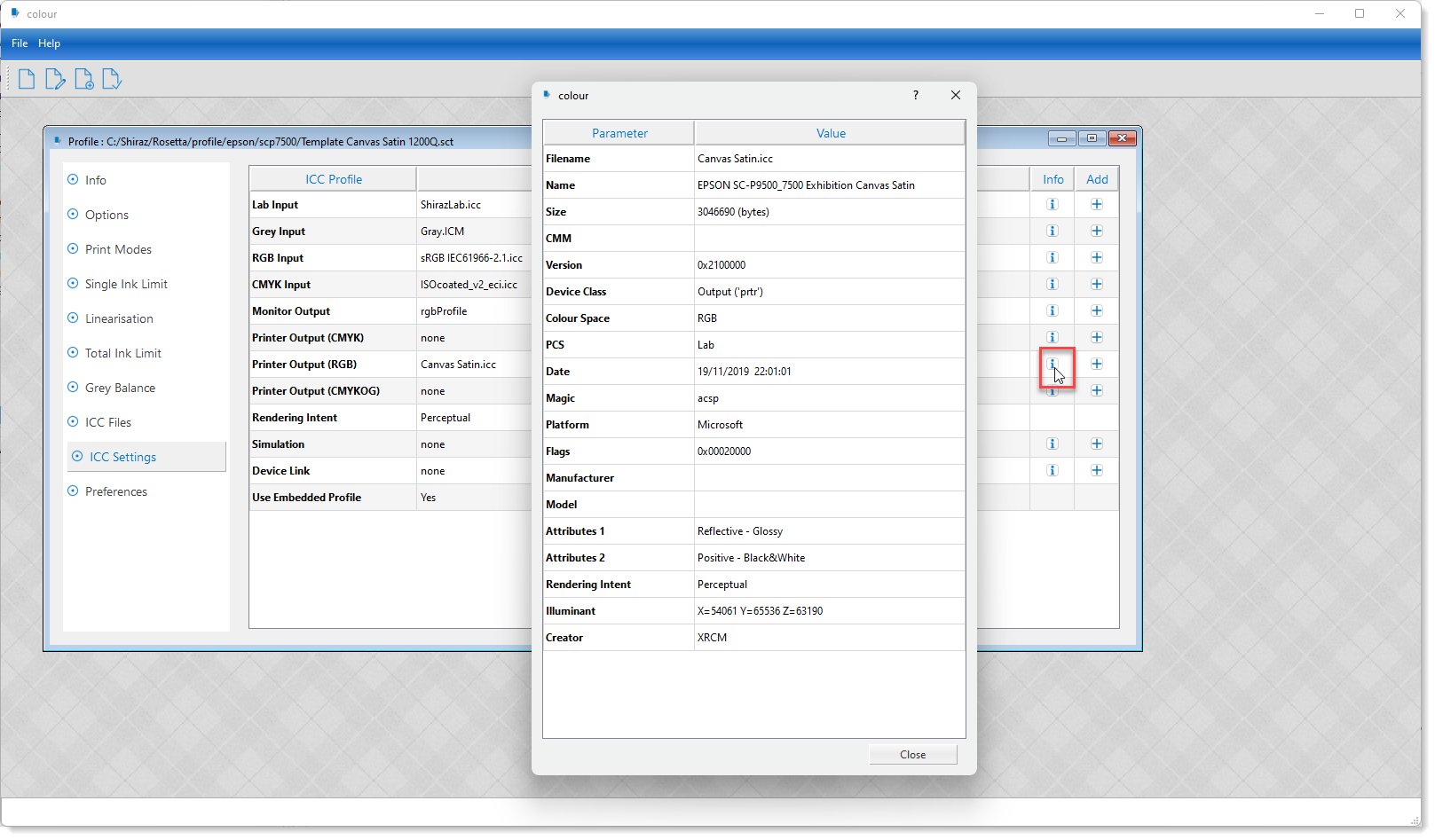17.4.1.1.1.5. ICC Settings
In this section you can examine the default ICC profiles that have been set for the various input colour spaces as well as the printer profile that was set in the previous step.
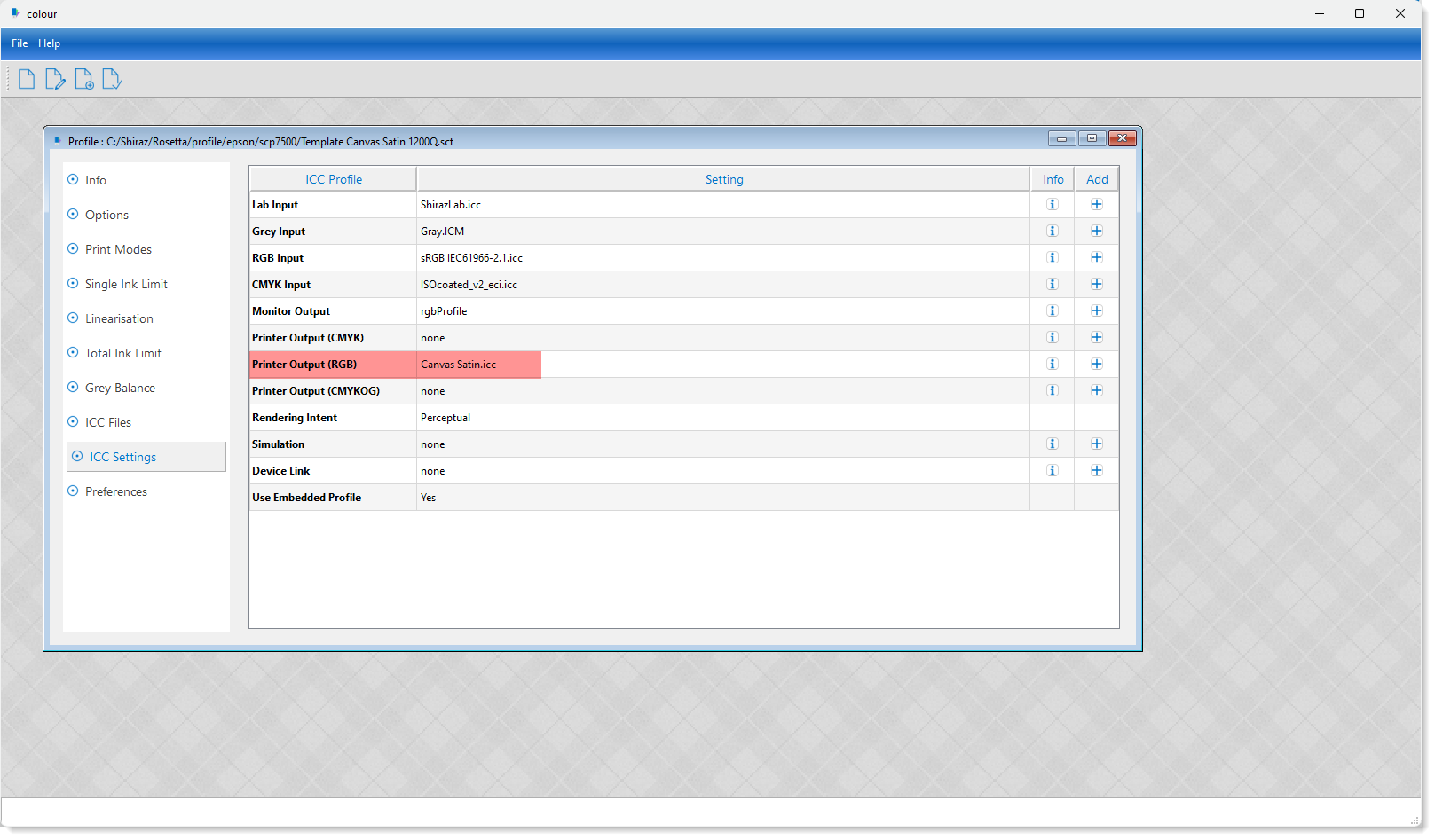
The Rendering Intent for the profile table is also set here. Additionally there are a number of other options here that can be set.
Please note that all the input ICC profiles can be changed to the user's preferred ones by selecting from the list of available ones on the system as shown below.
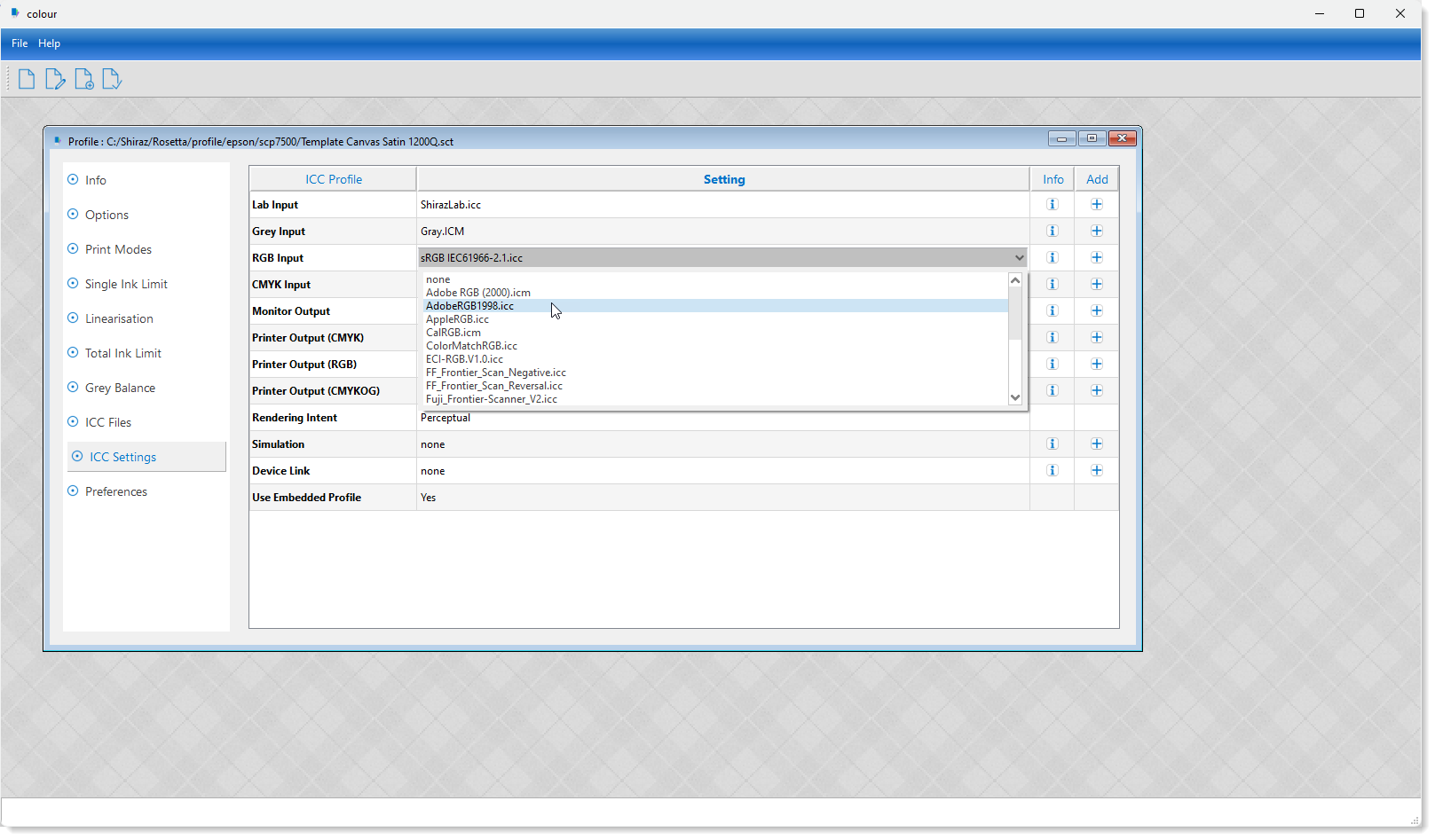
In the example here we have selected AdobeRGB1998 as our preferred RGB Input profile. If your preferred profile is not available on the list then you can add your own valid ICC profile by clicking on the Add icon on the right-hand side and browsing and selecting the required ICC profile.
To get more information on the currently set ICC profile, click on the Info icon located on the right-hand side as demonstrated below.