8.1.1.1. General
To configure the system with your preferred settings, go to the Preferences option under the Server main menu.
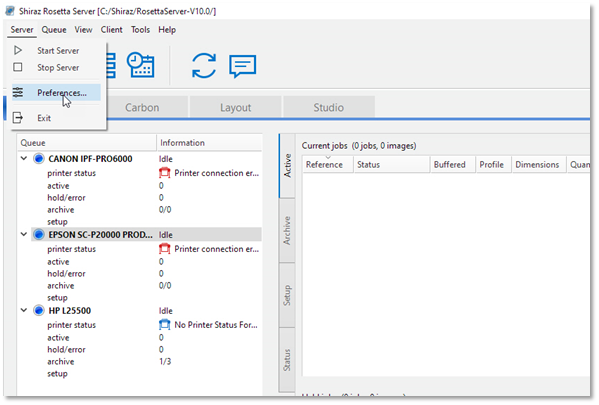
Here you will be able to set the Units of measurement, language, working colour spaces and other parameters.
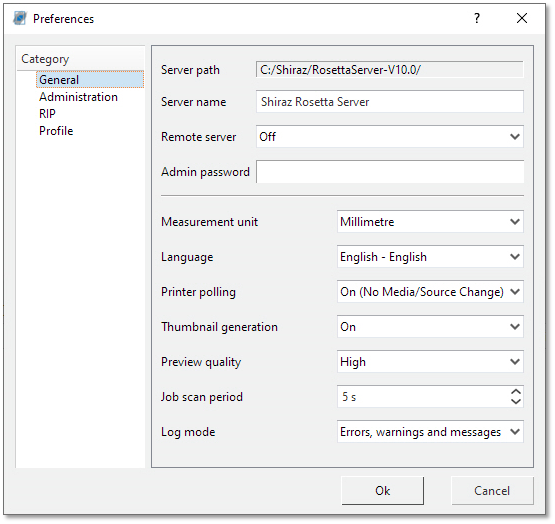
Once you have set your preferences click OK to save. You must now restart the Rosetta RIP for the changes to take effect.