12.2.3. Drawing Options
Parameters for various functions in the editor can be set here. These values are then remembered as the default values on all subsequent sessions.
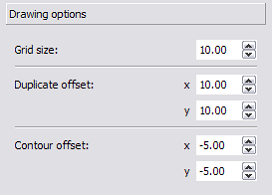
Grid size – This value sets the distance between the gridlines in both vertical and horizontal direction.
Duplicate offset – These parameters set the distance by which the duplicate items are offset from the original item. These values are measured from the top left corners of the original and copy items.
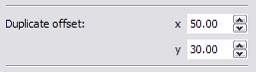
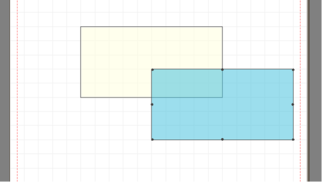
The next subsequent duplication will be with reference to the newly created item. This is a very useful feature for doing automatic step & repeat. Negative offset values would place the copy to the left and above the reference item.
Contour offset –The editor can automatically create offset copies of the selected items, centered to the reference item. The X and Y gap between these items is selected here.
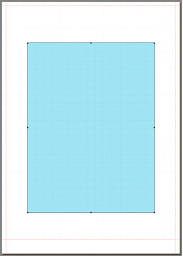
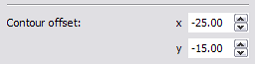
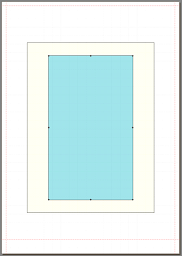
Positive offset values will create copies that are bigger in one or both directions. Subsequent contours will be created with respect to the previous one made. Contours that might be too big or too small for the canvas size will not be created by the editor. The newly created contours have higher overlapping, Z, order than the previous ones.
Current Selection – Select the required cell by clicking on it. It will then be highlighted in light blue colour. The width and height of the selected item as well as its X & Y coordinates are displayed in their corresponding entries as shown below. These parameters are writable and the user can enter exact values here if required.
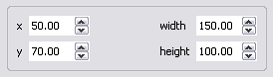
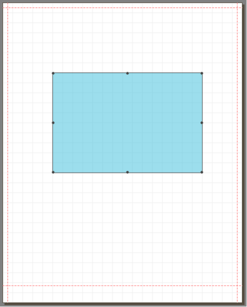
When multiple items are selected, then the values shown in here would be for the group.
