10.2.2. Cost Extraction
You are now ready to get the Cost of your job. After submitting one, have a look at the Queue log.
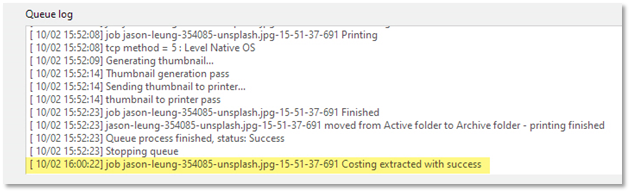
You should see Costing extracted with success if the Cost was retrieved successfully. Please allow sometime between the job Finished message and the Cost calculation as the print might still be in progress. Now go to the Archive section to see the Cost value (last tab on the right).
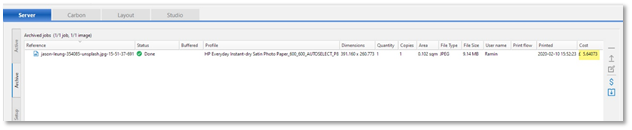
To get more details about the Media and Ink usage and cost, double click on the job or press the pencil button on the right (view job).
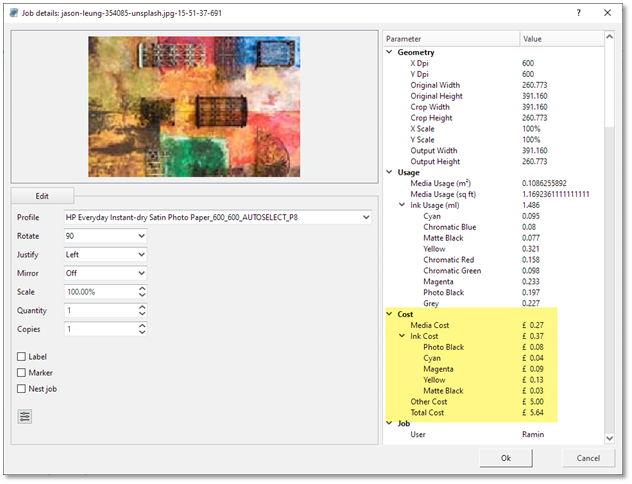
If you notice something is not right, like in this case the wrong Ink set was selected (you can clearly see that the number of inks in usage and cost is different), you can still update the Cost.