9.2.1. Configuration
To be able to use the File Naming Convention, you need to set it up first. Here is how to proceed. First go to the Setup section of your queue, and click on the Naming category.
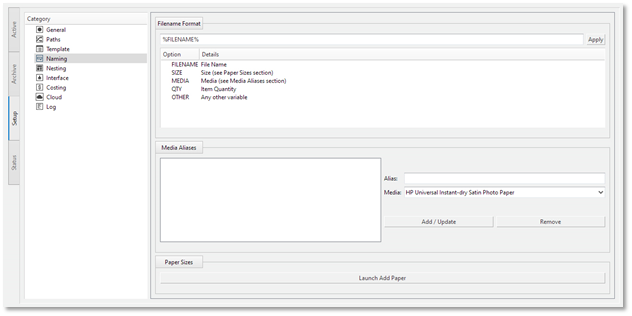
The top section ‘Filename Format’ is where you choose the parameters you want to use in the image names you will submit, and the order in which you want them to appear, as well as the characters used to separate them.
To add parameters, double click on the options from the table, and insert the separation characters you want in the format. Press Apply to save the file name format and automatically validate it.
Note that the image extension (*.jpg, *.tif …) should remain at the end (see examples below).
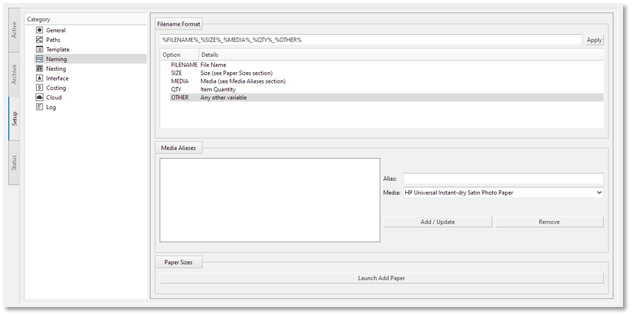
The format above would be successful for an image name as below:
example1_6x4_glossy_5_other.jpg1
The option ‘OTHER’ can be used in case you are already using a file naming convention, with other parameters used outside the scope of the RIP. It is the only parameter that can be used multiple times ( i.e. %OTHER%_%FILENAME%_%SIZE%_%MEDIA%_%QTY%_%OTHER% for example.
other1_example2_6x4_glossy_5_other2.jpg
The Filename Format must have the option ‘FILENAME’ somewhere. If you do not want to use the full profile media name, you can create aliases in the ‘Media Aliases’ section and use short and simple names to distinguish them instead.
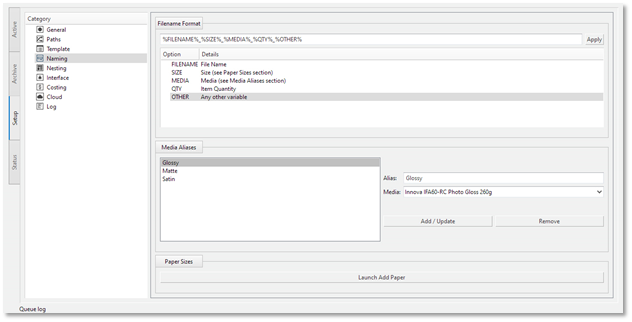
Select a Media, enter the Alias and press Add / Update button to add a media alias, or delete one with Remove. The same thing applies with the size of the print. Press Launch Add Paper in the ‘Paper Sizes’ section and add your own sizes or rename the current ones with simpler names.
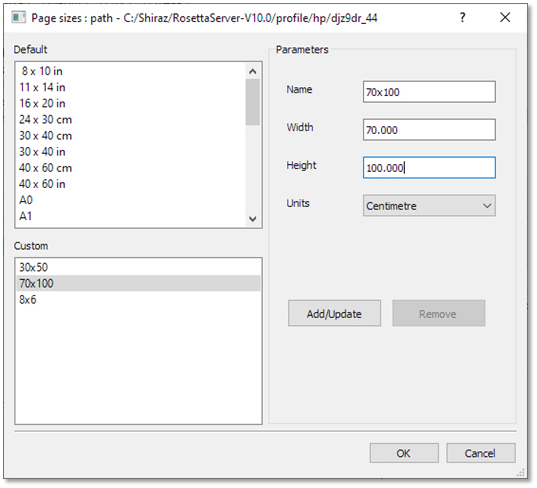
Enter ‘Name’, ‘Width’, ‘Height’, ‘Units’ and press ‘Add/Update’ when finished. You can also delete unwanted sizes with ‘Remove’. Then close the window to save the changes or not.
Finally, one last step is necessary to enable/disable the use of this File Naming Convention. Go to the ‘Job Parameters section’ of your print queue/hot folder and select Off/On for the parameter Use File Naming Convention.
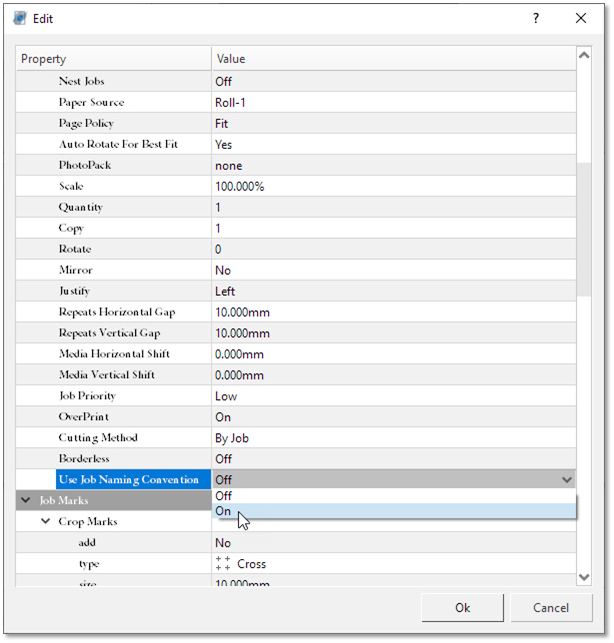
You are now able to use the File Naming Convention. You can have a different Naming Convention for every print queue therefore you need to repeat this setup process for each of them if you wish to use it.
