12.1.13. Align
The full set of automatic alignment tools can be found here. As these cell alignments are with respect to other cells, they are only possible when multiple items have been selected. As their names imply, they each align in a certain direction. The alignment is with respect to the photocell (reference cell) that is closest to the direction that the alignment is being done to.
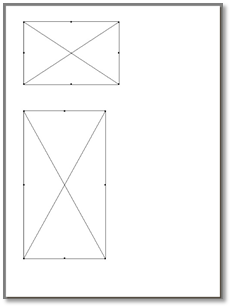

Before Align Right After
Similarly, if the Right Alignment was selected then the following would be the outcome.


Before Align Left After
In both cases above the reference object does not change position. This is also the case for the top and bottom alignments. But for both centre alignments all objects are moved. The cantering is done by considering the extreme coordinates of all objects and then calculating the middle point. All objects are then moved so that their centre coincides with this point.

Before Align Centre After
Similarly aligning centre vertically would take the extreme top and bottom coordinates into consideration.
